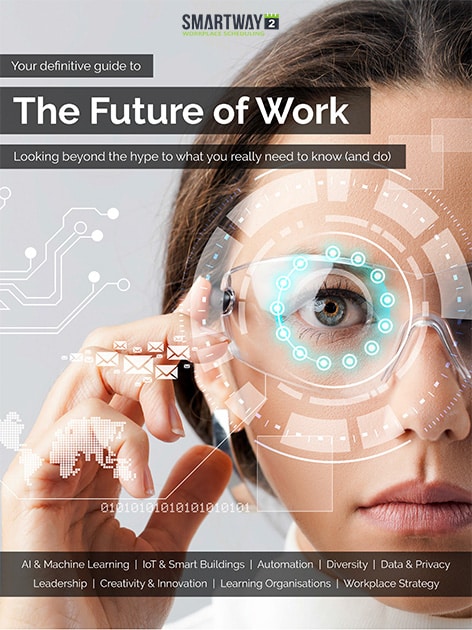Office Neighborhoods: benefits, definitions and implementation tips
One of the most frustrating things about working in an open office is the disruptive working environment. While some people may find that open office plans are great, others do not and would prefer to work in peace and isolation. If you think there is no easy way to please everyone, think again as there are businesses taking on the office neighborhood concept. This idea might sound a little off-putting, but when you start learning more about how they function you might change your mind…
What is a neighborhood office layout?
Everyone is talking about neighborhood workspaces, but what exactly is a neighborhood work environment?
In office design, the term ‘neighborhood’ often refers to a dedicated area for a team, project, or department. Neighborhoods allow employees to become members of a particular community within the workplace.
Neighborhooding is normally implemented as part of a wider shift towards Agile Working and Activity Based Working, that signifies a shift away from assigned seating; instead providing a range of spaces that people can choose from, depending on the task at hand.
What’s the difference between Office Neighborhooding, Agile Working and Activity Based Working?
This is where terminology can get confusing!
Agile working
Agile Working refers to the bigger picture: creating a more flexible organization that can do things better, faster and cheaper in the face of great change and external pressures. Creating a more agile workplace involves enabling people to work more autonomously, i.e when, where, how and with whom they choose.
Activity Based Working
Activity Based Working (ABW) is a sub-set of agile working. ABW is the practice of providing a variety of different spaces in the workplace that employees can choose from, depending on the task at hand. Rather than having your own desk and the ability to book a meeting room, an ABW environment will provide hot desks, creative spaces for collaboration, private spaces where people can focus or make personal calls, cafes for socialising and so on.
Office Neighborhoods
Office neighborhoods are a subset of Activity Based Working, in the sense that when you create an ABW environment, you can cluster various types of space into a neighborhood. That way specific communities can form, e.g. people working on a certain project or in a particular discipline can gather together.
Applying urban physics to the workplace
As organizations are under pressure to reduce real estate costs, while creating an employee experience that attracts and retains talent, workspace designers are taking lessons from urban planners.
Urban physics is used by researchers to study how people and systems interact with one-another in cities. Applying the same principles to office design can help organizations optimize their workplace in way that reflects their mission and values, increasing employee productivity and happiness.
By designing offices to operate more like neighborhoods, we can create a sense of community that helps people feel at home and do their best work.
Why create neighborhoods in your office?
Here are the top benefits of dividing your office space into neighborhoods:
- Neighborhoods give people a sense of belonging and identity
- Neighborhoods can increase productivity, employee engagement and wellbeing
- Neighborhoods help accommodate employees’ unique work styles
- Neighborhoods can increase the chance of serendipitous encounters that spark innovation
- Neighborhoods encourage collaboration
Examples of neighborhood workspaces
- Google has a speakeasy style space in their Chicago office that provides an intimate setting and encourages change encounters that could lead to innovation.
- Groupon has a ‘tiki bar’ that provides a more relaxed and creative place to meet than a conventional conference room.
- Gerson Lehrman Group (GLC) organized their office into neighborhoods as part of their move towards Activity Based Working. Their neighborhoods are spaces where people working on similar projects can get together.
What does an office neighborhood consist of?
A neighborhood workspace typically includes a variety of workspaces. These could include large communal tables where multiple people can work, hot desks, standing desks, conference rooms, pods or focus booths for quiet concentration, huddle rooms and breakout spaces for impromptu brainstorming sessions.
Neighborhoods in an open plan office
A few decades ago, office cubicles were all the rage, until concerns were raised about segregating employees in a dull, uninspiring environment. In response to these concerns, the open plan office was born. Not only could it enable us to squeeze more people into the same space, reducing real estate costs, it also seemed likely that collaboration would increase.
The assumption that open plan offices improve collaboration has more recently been busted. Open plan office layouts can, in fact, reduce collaboration. What’s more, they can increase fatigue due to lack of privacy, noise and distractions.
Breaking up an open plan space into neighborhoods can solve some of these issues. This is particularly true if an open plan office has switched over from assigned seating to hot desking or office hotelling.
Introducing hot desking in a busy open space can produce all kinds of negative outcomes. By creating neighborhoods, the risks are mitigated by give people a sense of belonging and identity, compensating for that lack of ownership by providing spaces that satisfy our natural territorial needs and desire to be part of a tribe.
Neighborhoods, in short, make an open plan office more user friendly.
How to implement office neighborhoods
Before implementing major workspace changes, including neighborhooding, it’s important to research end user (employee) needs.
A modern workplace scheduling system will provide you with workspace analytics – specifically space utilization data – to help you understand your current conference room and desk usage. You’ll be able to spot, for example, if particular meeting rooms or hot-desks are very popular, or under-utilized. All of this data will influence the design of your new neighborhood layout.
Layering qualitative feedback on top of your space utilization data, for example by conducting surveys and running focus groups, will further enrich your understanding of employee needs.
Try using design thinking to put yourself in your customers’ (employees’) shoes and generate ideas that could transform your workplace.
Bear in mind that where people sit can heavily influence your bottom line. Strategic seating can help you create a learning organization, boost productivity and increase revenue, no less.
Technology to enable a neighborhood workplace
Like hot-desking, it’s risky to implement office neighborhoods without having a resource scheduling system in place.
Workplace scheduling software
Your resource scheduling tool should:
Provide you with data that helps you make decisions and continuously improve your office layout. Meeting room booking software and desk booking software are best combined within one tool, so you can manage your entire workspace.
Enable people to easily book meeting rooms, desks, equipment, catering and anything else they need to be productive. A workplace scheduling mobile app should allow employees to find the perfect desk or space and book it within seconds, whether they’re at home, on the move or in the office.
Integrate your facilities booking software with Outlook
It’s also important to consider integrations. For instance if you use Outlook, it’s essential that your meeting room and desk booking tool has a reliable Outlook integration.
Remember that not all Outlook integrations are created equal. Look out for a zero footprint integration that uses the latest Microsoft development platforms and gives you extra reliability, easy installation and automatic updates over the air.
Choose a flexible meeting room and desk booking system that supports custom rules
An advanced facility booking tool will not only make it easy for people to book the spaces and things they need to be productive – it’ll actually allow you to create meeting room and desk booking rules that encourage people to adopt the right behaviors. For example if you want to increase collaboration, you could configure the tool so that employees are encourage to book a different spot if they’ve been sitting next to the same person for 3 days in a row.
Meeting room displays & desk display panels
Other useful pieces of kit are meeting room display panels and desk display panels. A conference room display will enable people to see at a glance whether a meeting room is available or occupied; and allow bookings to be made from the screen itself. Likewise a hot desk digital display can glow green to show people that the desk is free.
You may want to consider more ways in which digital signage can support your office neighborhooding initiative. For instance kiosks and lobby displays could show people which meetings are going on where.
Want to see the neighborhood concept in action?
If you’d like to see how office neighborhoods could come to life in your workplace and learn how to make implementation and management of your neighborhoods as easy and productive as possible, book a demo with a member of our team.
You may also enjoy…
- How to avoid the top 3 pitfalls of hot-desking
- How to turn hot-desking hell into hotelling heaven in 10 steps
- 10 reasons why creative conference room names can transform your business
Download eBook: The Future of Work
Your definitive guide to the future of work. Looking beyond the hype to what you really need to know (and do). Topics include machine learning, smart buildings, automation and more!